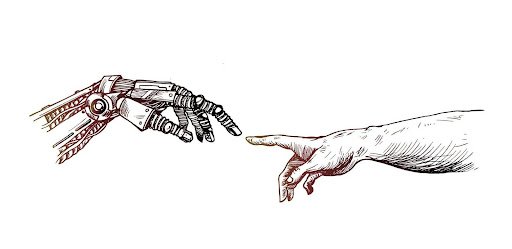In the fast-paced world of eCommerce, product image quality can make or break a sale. One essential technique used to enhance product visuals is the clipping path—a method that removes backgrounds or isolates objects in images. But in today’s digital age, the choice often comes down to AI-generated clipping paths vs. hand-drawn clipping paths. Many businesses choose to Outsource eCommerce image clipping to ensure professional, consistent, and high-quality results at scale.
So, which method delivers better results for eCommerce businesses? Let’s explore the pros, cons, and ideal use cases for both approaches.
What Is a Clipping Path?
A clipping path is a vector path used to isolate a product from its background. Once the path is applied, everything outside the selection can be removed or altered. This is essential for achieving clean, professional product photos—especially in industries like fashion, electronics, jewelry, and home decor.
Why Clipping Paths Matter in eCommerce
Clipping paths are crucial for:
- Improving product focus by eliminating distracting backgrounds
- Creating uniform image layouts across online stores
- Meeting marketplace guidelines (e.g., Amazon or eBay)
- Enhancing the overall user experience, increasing conversions
What Is AI Clipping Path?
AI clipping path involves using artificial intelligence and machine learning algorithms to automatically detect edges and generate paths around products. Tools like Adobe Photoshop’s “Remove Background” or AI-powered platforms like Remove.bg and ClippingMagic are commonly used.
✅ Advantages of AI Clipping Paths
- Speed: Can process hundreds of images in minutes
- Cost-effective: Usually cheaper than hiring professionals
- Easy to use: No design skills required
❌ Limitations of AI Clipping Paths
- Accuracy issues: Struggles with complex edges (hair, fur, glass)
- Inconsistency: AI may produce variable results across image types
- Lack of control: Limited ability to make custom adjustments
What Is a Hand-Drawn Clipping Path?
A hand-drawn clipping path is created manually using tools like the Pen Tool in Adobe Photoshop. This method allows for pixel-perfect selection by skilled graphic designers.
✅ Advantages of Hand-Drawn Clipping Paths
- High precision: Ideal for intricate product edges
- Quality control: Every curve is manually adjusted
- Customization: Designers can tailor the path for shadows, highlights, and depth
❌ Limitations of Hand-Drawn Clipping Paths
- Time-consuming: A single image may take several minutes
- Higher cost: Skilled labor demands more payment
- Scalability issues: Slower for large batches of images
AI vs Hand-Drawn Clipping Paths: Head-to-Head Comparison
| Feature | AI Clipping Path | Hand-Drawn Clipping Path |
| Speed | Very fast | Slower |
| Cost | Low | Higher |
| Accuracy | Moderate to Low | High |
| Best For | Simple shapes | Complex edges (hair, jewelry) |
| Custom Edits | Limited | Highly customizable |
| Batch Processing | Excellent | Poor to moderate |
Which One Is Better for eCommerce Product Images?
Use AI Clipping Paths When:
- You have a high volume of simple images
- You’re working on a tight budget or timeline
- Product edges are clear and well-defined (e.g., boxes, bottles, shoes)
Use Hand-Drawn Clipping Paths When:
- Your product has fine details (e.g., hair, fur, transparent materials)
- You want flawless presentation for premium items
- You require precise shadow or reflection manipulation
SEO & Conversion Impact: Why Image Quality Matters
High-quality, clean-cut product images lead to:
- Better SEO ranking (search engines prioritize high-quality visual content)
- Increased customer trust
- Higher click-through and conversion rates
Whether you use AI or hand-drawn paths, the goal remains the same—showcase your product in the best light.
Hybrid Approach: The Best of Both Worlds?
Many eCommerce businesses adopt a hybrid workflow:
- Use AI clipping for basic background removal
- Use hand-drawn edits for touch-ups and premium listings
This strategy offers speed without sacrificing quality, ideal for online stores with mixed product types.
Final Verdict: Choose Based on Your Business Needs
There is no one-size-fits-all solution when it comes to clipping paths. For speed and budget, AI is unbeatable. But when precision and detail matter most, hand-drawn clipping paths—like those offered by Backoffice Pro—remain the gold standard.