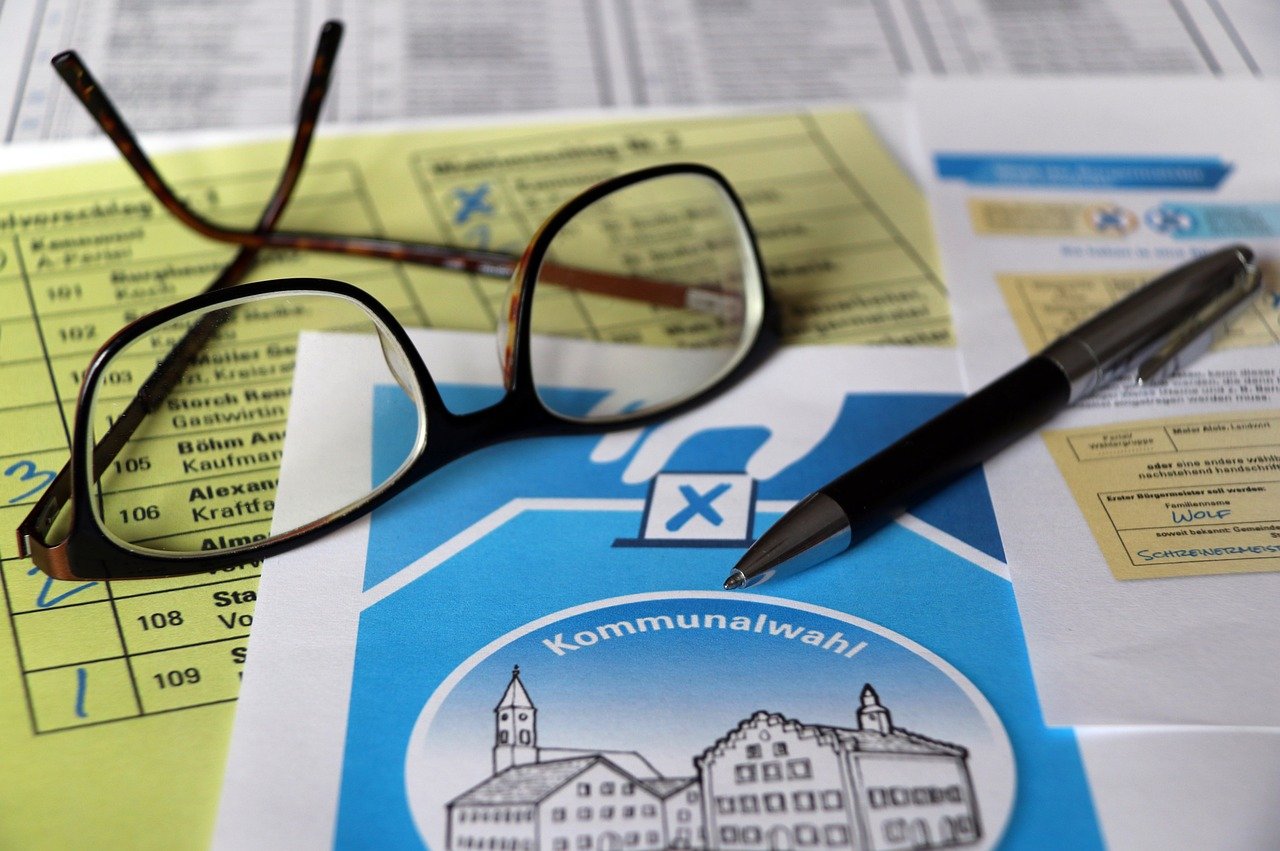When working with Workday implementations, the right choice of a Workday testing tool could be the distinguishing feature between a successful implementation and costly failures. There are apparently numerous alternatives available in the market but very often the companies struggle to select an option that will most appropriately satisfy their individual needs, technical specification and monetary limits. Due to the specific qualities of the settings of Workday and specific testing challenges that it presents, the selection is even harder.
-
Evaluate Technical Compatibility and Integration Capabilities
The testing tool has to be compatible to work with your current Workday environment, technology framework, and development processes to avoid incompatibility and delays in implementation. Support for certain Workday modules, unique setups, and third-party connections that your company depends on are all examples of compatibility that goes beyond basic functionality. API access, data synchronization, and reporting options that complement your present technology stack should all be included in technical integration capabilities. A thorough compatibility examination guarantees that the testing instrument improves rather than complicates your current procedures and avoids expensive surprises.
-
Assess User-Friendliness and Learning Curve Requirements
Your team members need to be in a good position of adapting to the testing tool without investing too much in training and other technical expertise that could redefine the project timeline in a significant way. Readable documentation and an easy-to-use interface accelerate the adoption of the teams and reduce the time required to begin using the testing solution efficiently. Select those solutions that may support not only technical experts but business people who may be involved in the testing activity following various skill levels of the members in your team. A gradual learning curve allows team members to focus on testing objectives as opposed to playing around with complex machinery.
-
Analyze Scalability and Future Growth Potential
The testing tool you use should support your present testing requirements while allowing for future growth as your Workday deployment develops. Support for more users, more test coverage, and connection with new Workday modules or business procedures are all factors that affect scalability. Future growth potential includes the roadmap of the vendor, the regular updates, the adaptability to the changes in Workday platform features and abilities. With a flexible solution, you will be able to protect your investment and ensure that years down the line, the testing tool you have acquired is not rendered obsolete by the changing needs of your company.
-
Consider Support Quality and Vendor Reliability
During your Workday testing process, robust-relationships-of-vendor-involvement are paramount in the case of technical challenges, support on choosing best practices, and ensuring smooth utilisation of their tool. The vendor commitment level to the success of the clients and solving the related problems should be identified through the performance record, the client recommendation, and the response time. Quality support in form of proper documentation, training material and timely technical support are provided when issues arise in deployment or in the ongoing use. Strong vendor dependability guarantees that your testing efforts stay on course and that problems are promptly fixed when they arise.
-
Review Total Cost of Ownership and Budget Alignment
The real cost of using a testing tool is the cost of deployment, the cost of training, maintenance cost and the cost of ongoing support of the tool throughout its useful life besides the upfront license fee. A proper analysis of costs must consider resource requirements, potential productivity gains, and sustained benefit based on increased effectiveness of testing operations and reduced risks of implementation. The budget alignment will be associated with balancing the needs of features, cost issues and the expected rate of returns on investments in enhanced testing abilities.
Conclusion
Opkey makes the process of selecting the best Workday testing tool simple. Opkey uses AI-powered test creation, smooth integration, and end-to-end automation designed especially for Workday to cut down on manual testing labor by up to 80%. Opkey’s ERP Lifecycle Optimization platform promotes ongoing innovation and expands with your company without interfering with day-to-day operations.